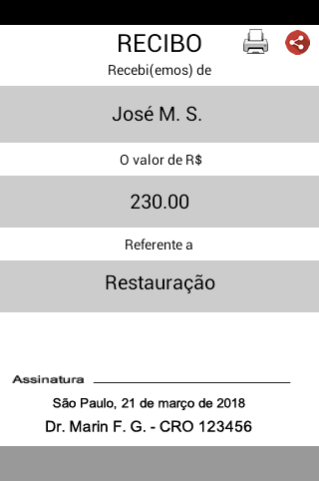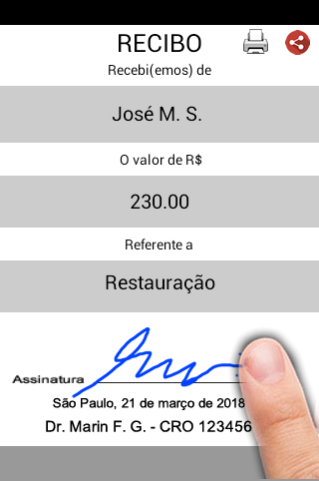Recibo Fácil 1.58
Free Version
Publisher Description
The Recibo Fácil app allows you to issue simple receipts quickly, without the need for paper receipts and repetitive filling out of information. In addition, it allows the receipt to be sent via Whatsapp, email or any other form of contact on your smartphone, without the need for printing.
Organize your receipts for payments for services, rents, deliveries and any other type, easily and quickly.
- Fill in the data quickly.
- Reuse data from the last receipt issued.
- Customize your receipts by placing your logo.
- Send by Whatsapp.
- Print on multiple printers.
- Number your receipts.
- Remove advertising banners for a minimum amount.
- Keep your receipts saved in the cloud (exclusive area, monthly subscription).
If you want to use a mini bluetooth thermal printer for printing receipts, just install the PrinterShare app, which is free, as an add-on. Once installed, when clicking the Print button (printer icon), choose the bluetooth thermal printer that is already paired and send the print. That simple.
See how to use the Recibo Fácil app:
1 - Install the Recibo Fácil app.
2 - Open the app and fill in the fields.
The fields are already saved, being enough, in the next issue, to change the customer's name and sign.
3 - Click Print or Share.
When you click on print, you will be asked to install the PrinterShare app (free) to manage your prints, if it is not already installed. Thermal, usb and wi-fi bluetooth printers can be chosen, in addition to several other print configurations.
About Recibo Fácil
Recibo Fácil is a free app for Android published in the PIMS & Calendars list of apps, part of Business.
The company that develops Recibo Fácil is Visiosfera. The latest version released by its developer is 1.58.
To install Recibo Fácil on your Android device, just click the green Continue To App button above to start the installation process. The app is listed on our website since 2022-10-03 and was downloaded 1 times. We have already checked if the download link is safe, however for your own protection we recommend that you scan the downloaded app with your antivirus. Your antivirus may detect the Recibo Fácil as malware as malware if the download link to com.visiosferaapps2.Recibo_Simples is broken.
How to install Recibo Fácil on your Android device:
- Click on the Continue To App button on our website. This will redirect you to Google Play.
- Once the Recibo Fácil is shown in the Google Play listing of your Android device, you can start its download and installation. Tap on the Install button located below the search bar and to the right of the app icon.
- A pop-up window with the permissions required by Recibo Fácil will be shown. Click on Accept to continue the process.
- Recibo Fácil will be downloaded onto your device, displaying a progress. Once the download completes, the installation will start and you'll get a notification after the installation is finished.